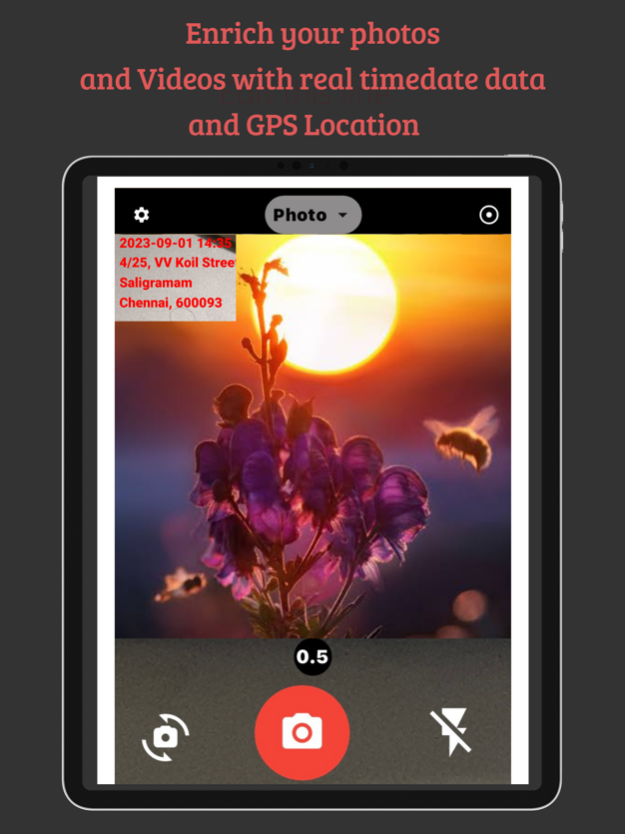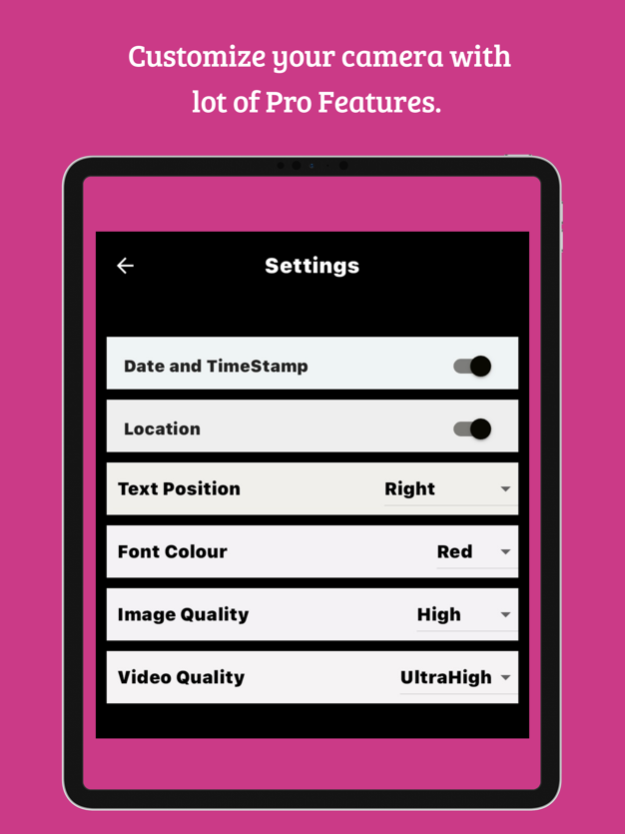Timestamp GPS Camera 3.1
Continue to app
Free Version
Publisher Description
Timestamp GPS Camera: Click photos and record videos with embedded timestamps and GPS Location. Chose different level from low to high images and videos and extra zoom.
Timestamp GPS Camera: Capture life's essence effortlessly. Snap photos and record videos with embedded timestamps and GPS current Location. Choose compression levels – low to ultra-high – for optimal storage. Enjoy pauseable video capture, powerful zoom, and intuitive controls for exceptional results.
Elevate your moments with our cutting-edge app that transforms every shot and clip into a cherished memory. Capture both pictures and videos with precision using our embedded timestamp feature and advance GPS tracking location to remember all the beautiful memories.
Experience unmatched flexibility as you save media in various compression settings - low, high, medium, and ultra-high. This means you have the power to tailor your files to your needs, conserving storage without compromising quality.
Seize the narrative like never before with our seamless video pause capability. Control time and add depth to your visual stories. Zoom into the intricate details with unprecedented clarity, delivering breathtaking shots and videos.
Our intuitive controls ensure capturing perfection is effortless. From quick snaps to intricate scenes, Timestamp GPS Camera empowers you to unleash your creative prowess, consistently producing stunning images and videos that embody your world. Embrace the future of visual storytelling today.
Jan 8, 2024
Version 3.1
Now, you can edit your existing image with a timestamp and GPS!
Bug Fixes and Performance Improvements !!
About Timestamp GPS Camera
Timestamp GPS Camera is a free app for iOS published in the Screen Capture list of apps, part of Graphic Apps.
The company that develops Timestamp GPS Camera is Rajaram Bhaskaran. The latest version released by its developer is 3.1.
To install Timestamp GPS Camera on your iOS device, just click the green Continue To App button above to start the installation process. The app is listed on our website since 2024-01-08 and was downloaded 4 times. We have already checked if the download link is safe, however for your own protection we recommend that you scan the downloaded app with your antivirus. Your antivirus may detect the Timestamp GPS Camera as malware if the download link is broken.
How to install Timestamp GPS Camera on your iOS device:
- Click on the Continue To App button on our website. This will redirect you to the App Store.
- Once the Timestamp GPS Camera is shown in the iTunes listing of your iOS device, you can start its download and installation. Tap on the GET button to the right of the app to start downloading it.
- If you are not logged-in the iOS appstore app, you'll be prompted for your your Apple ID and/or password.
- After Timestamp GPS Camera is downloaded, you'll see an INSTALL button to the right. Tap on it to start the actual installation of the iOS app.
- Once installation is finished you can tap on the OPEN button to start it. Its icon will also be added to your device home screen.